VST Effects for Clownfish
Virtual Studio Technology (VST) integrates software audio synthesizers and effects with audio editors, using digital signal processing to emulate studio hardware. Clownfish Voice Changer (version 2.70 and above) supports VST effects, allowing users to customize their audio with various plugins.
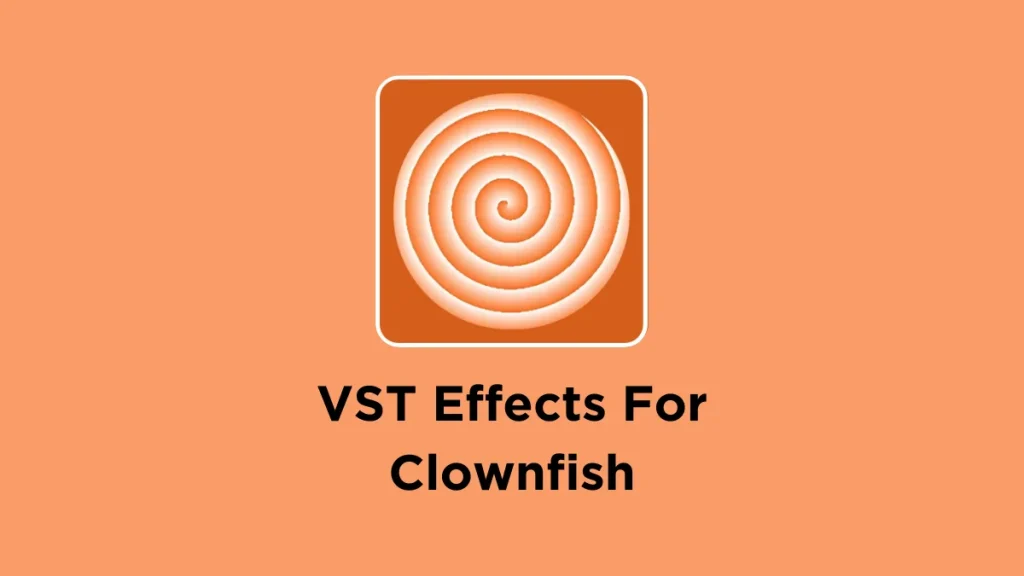
These plugins are not included by default, so users need to select and install the ones they require. Each effect comes with its own graphical user interface (GUI), which can be accessed through the Clownfish menu or by using a hotkey. Additionally, Clownfish includes built-in VST support for TeamSpeak (version 1.65 and above). For beginners, it’s recommended to try the Sanford Reverb effect and explore free VST effect sources available online.

